Understanding Garmin’s Auto Step Goal Algorithm
In August I did a little research into the “Auto Step Goal” feature of my Garmin Forerunner® 235. Most current and past Garmin watches cannot only track specific activities, but can also track how active you are during the day. A good proxy for activity is how many steps one takes every day. Common guidance suggests that one should take 10,000 steps every day, and such a goal can be set in the watch. But everyone is different. Professional athletes take more steps than office workers. People that bike to work may not take a lot of steps, while still being quite active. So in order to motivate you to take more steps, most Garmin watches support setting an “Auto Step Goal”. In this setting, the step goal of tomorrow adjusts up or down based on how many steps you took today… and over the last days. How exactly the goal is adjusted up or down is not documented by Garmin, and may actually change from watch to watch… and from firmware version to firmware version.
I read a good article on the Quantixed blog about how the step goal is calculated. The work here is heavily based on this article, and my main goal was to validate that the article is still correct, given it was written a year and half ago. So I decided to duplicate that work here and document my findings.
First I downloaded this years daily step data from Garmin Connect. Garmin does not make it very easy to extract data from their platform, so I ended up downloading one *.CSV file for every week of this year, and then copy and pasting the data into an Excel spreadsheet. The data from Garmin provides two values for every day, the steps that I took and the step goal. The figure below shows my step data for every day in the month of June 2019.

By subtracting the step count from the step goal, I calculate the daily deficit or surplus in steps. The biggest factor for how the step goal of tomorrow will change is whether I reach my goal today. If I achieve a step surplus today, the step goal will go up for tomorrow. Respectively, if I don’t reach my step goal one day, the goal will go down the next day. The next step was to calculate and graph how much a specific deficit or surplus will influence the goal.
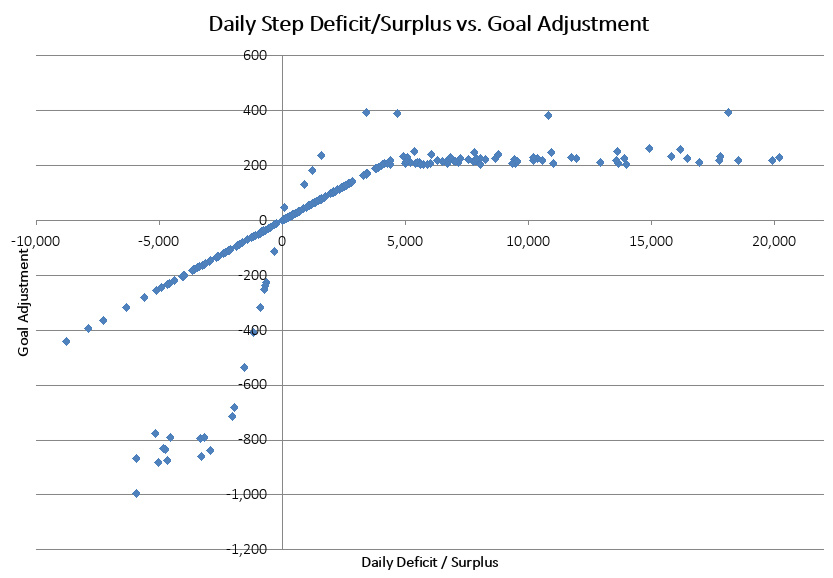
The scatter plot above shows 244 data points, one for every day of this year, January 1st to August 28th. The x-axis shows the deficit/surplus of steps for a single day and the y-axis shows by how much the goal was adjusted the following day.
Lets take a detailed look at what happens when one has a step deficit one day, and how that will decrease the goal for the following day. The chart below shows two distinct series. The blue series is what happens to the step goal when you only miss it for one day. In that case, the step goal for the following day is calculated by taking today’s step goal and subtracting 5% of the missing steps.
The formula is: GoalTomorrow = GoalToday-(StepDeficitToday * 5%)
The red series is what happens when you miss the step for at least two days in a row. The red series seems to have two components. The first component from a step deficit of 1 step up to roughly a deficit of 2000 steps. Since I don’t have enough data points between 2000 and 3000, it is hard to say where exactly the cutoff is. The second component is for step deficits of more than 2000 steps. I assume Garmin implemented this change so that the step goal would not decrease too quickly.
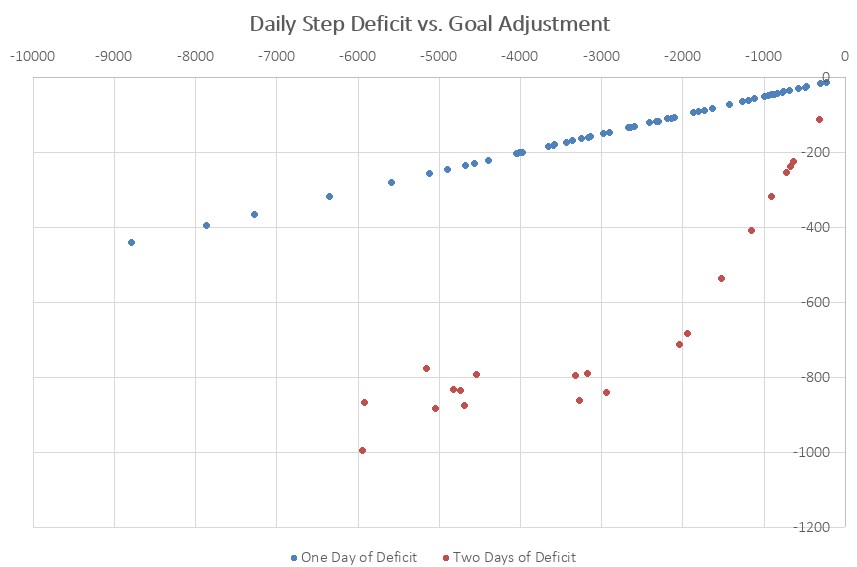
And now for step goal increases. I have plotted step goal increases in a similar way as above. Most of the outliers occur in the “Increase after Decrease” series, but unfortunately not all of them, and there are also plenty of red dots intermixed with the blue ones. Just as above, there seem to be two components to the series. One that holds from a step surplus of 1 to about 4,500 steps, and then another for any surplus higher than 4,500 steps. I again assume that Garmin implemented this, so that the step goal would not increase too quickly.
The “Increase after Increase” series seems to be limited to increasing the step goal of no more than ~275 steps from one day to the next and the “Increase after Decrease” series is limited to 400 steps.
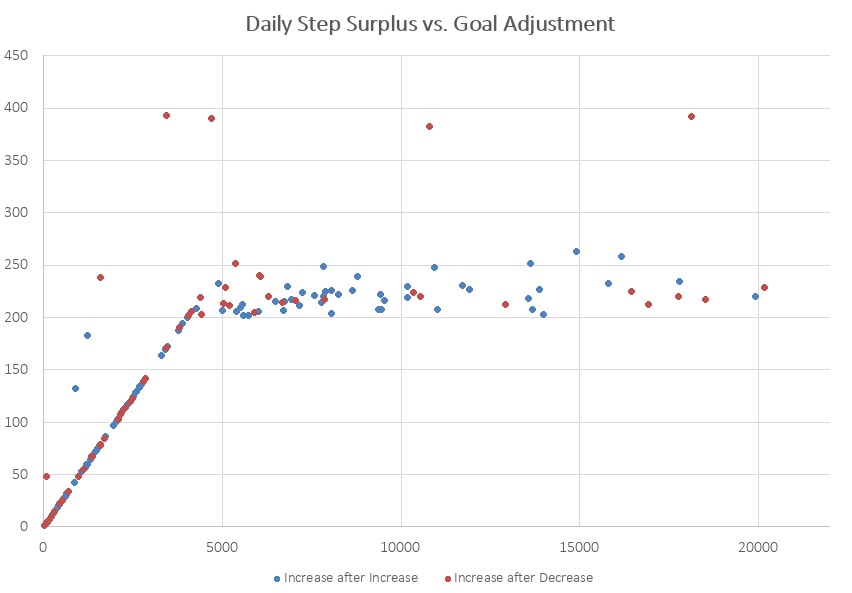
Summary
- No matter how high the step surplus for one day, the step goal for the next day will at most increase by 400 steps. In most cases it will at most increase by 275 steps.
- Missing the step goal for just one day will only decrease the step goal for the next day in a linear fashion, by subtracting 5% of the step deficit from the step goal.
- Missing the step goal multiple days in a row will decrease the step goal in a more dramatic fashion.
All findings of this article are based on data from a Garmin Forerunner® 235 with firmware version 7.90.00.
